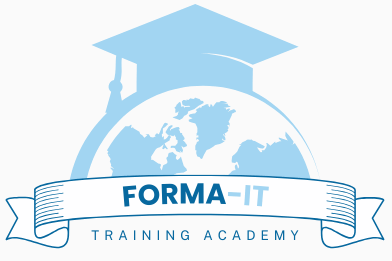Training Course Workspace ONE - The Fundamentals of Unified Device Management (UEM)
- Price
- Duration
- Number of hours
Each session will take place even if only one person is registered (except in cases of force majeure).

Description of the training course Workspace ONE
This training course Workspace ONE introduces you to the key concepts and first steps for getting started with Workspace ONE, to ensure successful deployment, initial configuration and security policies.
In a context where employees access company resources from any device, unified endpoint management (UEM) is essential for security, compliance and operational efficiency.
Workspace ONE, VMware’s UEM solution, enables you to remotely enrol, configure, secure and manage all types of devices (Windows, Android, iOS, macOS).
Format
Remote (recorded sessions).
GOOD TO KNOW
This training course includes numerous exercises (60% practical) to enhance learning. Each session will take place even if only one person is registered (except in cases of force majeure). A preliminary interview is held between the participant and/or a company representative in order to fully assess the participant’s profile (level, needs, professional context, challenges, etc.).
Assessment : during the training course, the trainer assesses the participants’ progress through multiple-choice questions, role-playing exercises and practical work. Participants receive a certificate of completion at the end of the training course.
objectives of the Training Course Workspace ONE
By the end, each participant will be able to :
- Understand the principles of UEM with VMware Workspace ONE.
- Discover the architecture and key components (UEM Console, Hub, AirWatch).
- Learn how to enrol different types of devices (Windows, iOS, Android).
- Create and apply configuration and security profiles
- Manage applications, updates, and content
- Implement basic compliance policies
Prerequisites of the Training Course Workspace ONE
- Basic knowledge of business management (finance, logistics, CRM, etc.).
- Experience in project management or ERP integration appreciated.
- No technical or development prerequisites required.
Because each participant has a unique background and expectations, a preliminary interview with our expert allows us to precisely identify their objectives, level and professional challenges.
This enables us to tailor the training content to ensure relevant and personalised learning.
Target Audience
System administrators, IT technicians, mobility engineers, or individuals retraining in fleet management tools.
Detailed of the training course Workspace ONE
Introduction to modern device management
Key concepts, architecture, positioning of Workspace ONE in the VMware ecosystem.
Administration console and dashboard
Introduction to the interface, navigation, organisation creation, initial configuration.
Terminal enrolment
Enrolment methods (QR Code, email, self-enrolment), Windows, Android, and iOS profiles.
Policy and restriction configuration
Security settings, VPN, Wi-Fi, mandatory apps, encryption, locking.
Application and content management
Deployment of internal and public apps, updates, control of corporate content.
Reporting and compliance
Reports, logs, diagnostic tools, Intune Administration Centre, remote troubleshooting.
The advantages of this training course
This training course :
- Is designed for complete beginners to Workspace ONE
- Provides a quick and practical introduction, without overwhelming participants with advanced concepts
- Is tailored to a gradual approach to developing IT skills
- Includes demonstrations, practical exercises and real-world configurations

FORMA-IT's training courses are also supportive
At Forma-IT, we believe that training can also be a lever for solidarity. This is why part of each registration is donated to associations that work in areas that are close to our hearts:
The SPA, for animal protection
The Restos du Cœur, for the fight against precariousness
Ludopital, to make the daily lives of hospitalized children easier
- APF France Handicap, for the rights of people with disabilities and their families
By choosing Forma-IT, you invest in your skills while contributing to essential causes.
Our related training courses

MICROSOFT INTUNE TRAINING Course Intensive Hands-on Training
This Microsoft Intune training course enables you to master all Microsoft 365 tools for effectively managing endpoints (Windows, mobile devices, apps) : deployment, configuration, security, compliance, and support.

Microsoft Intune Training Course
This training is based on real business scenarios with concrete problem solving. It includes live demonstrations and practical exercises at each stage.
Would you like to know about upcoming sessions ?
Would you like to schedule this training course Workspace ONE on a specific date ? Contact us by email or by filling out the contact form.