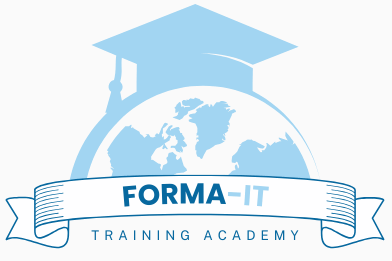Google Docs training course
- Price
- Duration
- number of hours
Each session will take place even if only one person is registered (except in cases of force majeure).

Description of this Google Docs training course
Already using Google Docs to create or edit documents, but want to take it to the next level ? This Google Docs training course will help you unlock the tool’s full potential: automation, polished layout, advanced collaboration, and integration with other Google Workspace tools.
Ideal for professionals who want to save time, standardise their documents, collaborate more effectively, or produce professional-quality content (reports, minutes, templates, etc.).
Format
Remote (recorded sessions).
GOOD TO KNOW
This training course includes numerous exercises (60% practical) to enhance learning. Each session will take place even if only one person is registered (except in cases of force majeure). A preliminary interview is held between the participant and/or a company representative in order to fully assess the participant’s profile (level, needs, professional context, challenges, etc.).
Assessment : during the training course, the trainer assesses the participants’ progress through multiple-choice questions, role-playing exercises and practical work. Participants receive a certificate of completion at the end of the training course.
objectives of this Google Docs training course
By the end, each participant will be able to :
- Structure your documents with styles, automatic summaries and sections.
- Create reusable, professional templates.
- Integrate tables, images, comments and advanced suggestions.
- Track versions, manage permissions and advanced co-editing.
- Automate certain actions with built-in tools or add-ons.
- Work efficiently as a team with collaborative features.
prerequisites of this Google Docs training course
- Regular use of Google Docs (beginner or intermediate level)
- Appetite for office tools
- No technical skills required
- Because each participant is unique, a personalised interview with our expert allows us to design a training course that is perfectly aligned with their objectives, level and professional challenges.
target of audience
Current professionals
detailed of this Google Docs training course
Structure your documents with styles and summaries
Create and edit styles, add hierarchical headings, generate a dynamic table of contents.
Optimise layout and visual elements
Columns, headers/footers, section breaks, image insertion, tables, dynamic links.
Models, versions, and comments
Create templates, manage previous versions, comment, suggest, assign tasks.
Advanced collaboration and permissions
Share via link, restrictions, web publishing, activity tracking, multi-author configuration.
Automate and save time
Useful add-ons (e.g. Doc Builder), keyboard shortcuts, voice dictation, hidden tips.
The advantages of this training course
This training course :
- Goes beyond basic skills : structure, performance, professional efficiency.
- Enables you to produce more readable, appealing and better organised documents.
- Includes practical exercises for intensive collaborative work.
- Is results-oriented, for documents that can be used quickly.

FORMA-IT's training courses are also supportive
At Forma-IT, we believe that training can also be a lever for solidarity. This is why part of each registration is donated to associations that work in areas that are close to our hearts:
The SPA, for animal protection
The Restos du Cœur, for the fight against precariousness
Ludopital, to make the daily lives of hospitalized children easier
- APF France Handicap, for the rights of people with disabilities and their families
By choosing Forma-IT, you invest in your skills while contributing to essential causes.
Our related training courses

Google Sheets Training – Master advanced functions to automate, analyse and collaborate effectively
Take your work to the next level with Google Sheets.

Google Workspace training Course – Master Gmail, Drive, Docs and Meet for everyday teamwork
Develop the right collaborative habits in the Google environment.
Would you like to know about upcoming sessions ?
Would you like to schedule this Google Docs training course on a specific date ? Contact us by email or by filling out the contact form.