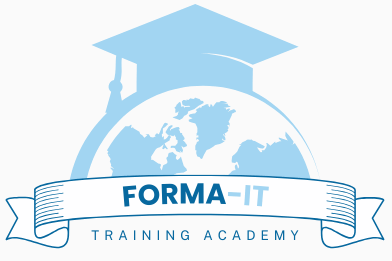Google Workspace training Course
- Price
- Duration
- number of hours
Even if you are the only one registered, the session will still take place (except in cases of force majeure).

Description of this Google Workspace training Course
Already using Google Sheets but want to take it to the next level ? Whether you want to save time, automate certain tasks or present your data more effectively, this Google Sheets training course will help you professionalise your spreadsheets and harness the full power of Google’s spreadsheet software.
Through practical examples, you will learn how to create powerful formulas, structure your spreadsheets, secure your data and collaborate effectively with your colleagues.
Format
Remote (recorded sessions).
GOOD TO KNOW
This training course includes numerous exercises (60% practical) to enhance learning. Even if you are the only one registered, the session will still take place (except in cases of force majeure). A preliminary interview is held between the participant and/or a company representative in order to fully assess the participant’s profile (level, needs, professional context, challenges, etc.).
Assessment : during the training course, the trainer assesses the participants’ progress through multiple-choice questions, role-playing exercises and practical work. Participants receive a certificate of completion at the end of the training course.
objectives of this Google Workspace training Course
By the end, each participant will be able to :
- Mastering the Gmail interface, filters, labels, searches and integrations.
- Organising files with Google Drive (shared folders, access, versioning).
- Creating, co-editing and commenting in Google Docs, Sheets and Slides.
- Using Google Meet for effective remote meetings.
- Managing your calendar, notifications and tasks (Google Calendar & Tasks).
- Collaborate in real time and remotely without losing efficiency.
prerequisites of this Google Workspace training Courseourse
- Know how to use a web browser
- No technical prerequisites
- Already use Google Workspace or be in the process of migrating
Because each participant is unique, a personalised interview with our expert allows us to design a training course that is perfectly aligned with their objectives, level and professional challenges.
target of audience
Ideal for all employees, support functions, project managers, or hybrid teams
detailed of this Google Workspace training Course
Gmail et gestion des emails
Automatic sorting, filters, labels, advanced search, signatures, notifications, personal organisation.
Google Drive and file sharing
Input validation, session management, access rights, logging, front-end and back-end security.
Securing APIs and microservices
Files vs folders, shared drive, access rights, synchronisation, versions, quick search.
Google Documents, Spreadsheets, Presentations
Creation, real-time co-editing, comments, suggestions, templates, Microsoft Office compatibility.
Productivity and organisation
Google Calendar, tasks, reminders, integration with Gmail, weekly planning, notifications.
The advantages of this training course
This training course :
- Focuses on everyday collaborative use, not technical administration.
- Helps users save time and reduce internal emails.
- Is ideally suited to hybrid or remote working environments.
- Is based on real-life scenarios : sharing HR documents, managing project schedules, leading remote teams.

FORMA-IT's training courses are also supportive
At Forma-IT, we believe that training can also be a lever for solidarity. This is why part of each registration is donated to associations that work in areas that are close to our hearts:
The SPA, for animal protection
The Restos du Cœur, for the fight against precariousness
Ludopital, to make the daily lives of hospitalized children easier
- APF France Handicap, for the rights of people with disabilities and their families
By choosing Forma-IT, you invest in your skills while contributing to essential causes.
Our related training courses

Google Docs training Course – Master advanced features to produce professional and collaborative documents
Optimise your layout, styles, automation and efficiency.

Google Sheets Training – Master advanced functions to automate, analyse and collaborate effectively
Take your work to the next level with Google Sheets.
Would you like to know about upcoming sessions ?
Would you like to schedule this Google Workspace training Course on a specific date ? Contact us by email or by filling out the contact form.