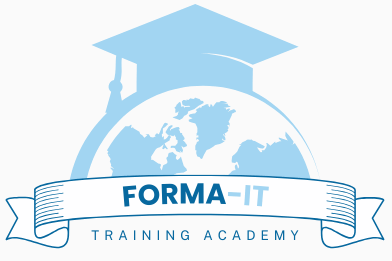Microsoft Teams Training course
- PriCE
- DurATION
- Number of hours
Our sessions are guaranteed with a minimum of one participant (except in cases of force majeure).

Description of Microsoft Teams Training course
Microsoft Teams has become the essential collaboration hub in Microsoft 365. However, many users only exploit a fraction of its capabilities: poorly shared files, ineffective meetings, misused channels, loss of information, etc.
This training course will teach you the right habits for organising your teams, centralising your documents and improving your daily communication in a methodical and straightforward manner.
Format
Remote (recorded sessions).
GOOD TO KNOW
This training course includes numerous exercises (60% practical) to enhance learning. Sessions are guaranteed with a minimum of one participant (except in cases of force majeure). A preliminary interview is held between the participant and/or a company representative in order to fully assess the participant’s profile (level, needs, professional context, challenges, etc.).
Assessment : during the training course, the trainer assesses the participants’ progress through multiple-choice questions, role-playing exercises and practical work. Participants receive a certificate of completion at the end of the training course.
objectives of Microsoft Teams Training course
By the end, each participant will be able to :
- Understand the Teams interface and how it works
- Organise teams, channels and files clearly
- Hold effective online meetings (screen sharing, recording, chat, polls)
- Use chat and mentions to communicate quickly
- Collaborate on Word, Excel and PowerPoint documents
- Integrate Teams with Outlook, OneDrive and SharePoint
prerequisites of Microsoft Teams Training course
- Be a Microsoft 365 user (basic or intermediate level)
- No technical skills required
- Use Teams regularly or want to start using it seriously
Because each participant is unique, a personalised interview with our expert allows us to design a training course that is perfectly aligned with their objectives, level and professional challenges.
target audience
Suitable for all profiles, this training course is aimed at HR teams, management, project teams, assistants, managers and employees.
detailed of Microsoft Teams Training course
Getting started with Microsoft Teams
Interface, navigation, terminology (teams, channels, tabs, files, etc.), operating logic.
Working as part of a team
Team creation, member management, best practices for channel structuring, permissions.
File sharing and co-editing
Storage in channels, real-time co-editing, versioning, integration with OneDrive and SharePoint.
Smooth communication
Instant messaging, mentions, reactions, audio/video calls, notification options.
Meetings in Teams
Scheduling, Outlook integration, screen sharing, recording, note-taking, and collaboration during meetings.
Use cases and integrations
Project tracking, internal communication, schedule management, integration with Planner, Forms, and OneNote.
The advantages of this training course
This training course :
Is designed for business users, not technicians.
Provides practical use cases for everyday professional life.
Emphasises sustainable best practices and team organisation.
Provides the keys to saving time and reducing email overload.

FORMA-IT's training courses are also supportive
At Forma-IT, we believe that training can also be a lever for solidarity. This is why part of each registration is donated to associations that work in areas that are close to our hearts:
The SPA, for animal protection
The Restos du Cœur, for the fight against precariousness
Ludopital, to make the daily lives of hospitalized children easier
- APF France Handicap, for the rights of people with disabilities and their families
By choosing Forma-IT, you invest in your skills while contributing to essential causes.
Our related training courses

Teams Telephony Training course
Make and receive your business calls easily from Microsoft 365
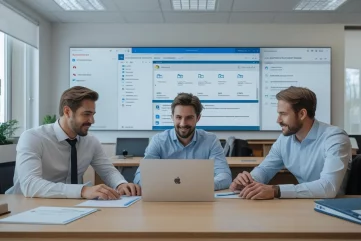
OneDrive and Teams Training Course
Collaborate, share and communicate with Microsoft 365 tools. Learn how to master remote teamwork.

Effective Videoconferencing with Teams and Zoom Training course
Master the art of remote meetings.
Would you like to know about upcoming sessions ?
Would you like to schedule this Microsoft Teams Training course on a specific date ? Contact us by email or by filling out the contact form.